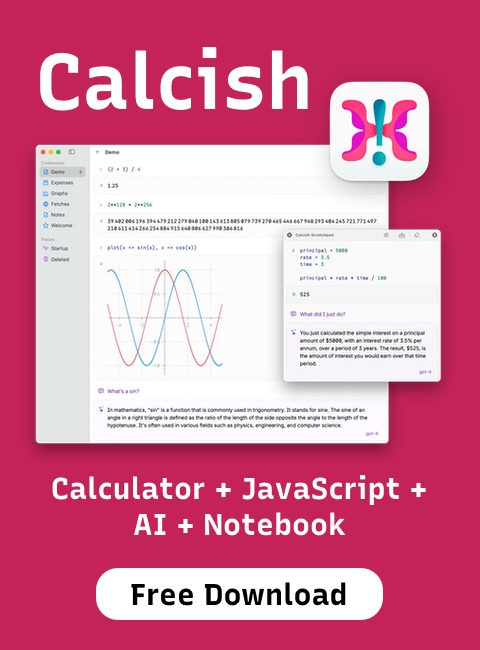Article
Optimizing JPEG images with MozJPEG
MozJPEG is a project from Mozilla aimed to improve JPEG compression while keeping full backwards compatibility with current decoders. Recently they released version 3 of the library. Previous version reduced files by 5% on average compared to jpeg-turbo, the JPG compression library it is based on. The new version contains more improvements, such as reducing compression artifacts for text on white background, and better quality for high-resolution images.
Installing and using MozJPEG in OS X
MozJPEG can be installed on a Mac via Homebrew package manager by typing:brew install mozjpeg
ln -s /usr/local/Cellar/mozjpeg/3.0/bin/cjpeg /usr/local/bin/mozcjpeg
ln -s /usr/local/Cellar/mozjpeg/3.0/bin/jpegtran /usr/local/bin/mozjpegtran
cjpeg will execute the libjpeg's utility, while calling mozcjpeg will use the Mozilla's version. All following examples will use binaries linked like this.
Converting PNG to JPEG with MozJPEG
To convert PNG to JPG, we'll first useconvert utility from ImageMagick (you probably have it installed; if not, run brew install imagemagick) to convert PNG to a format accepted by cjpeg, and then pipe the result of conversion into MozJPEG's version of cjpeg to get the JPEG file:
convert filename.png pnm:- | mozcjpeg -quality 90 > filename.jpg
Optimizing and re-compressing JPEGs
If you want to make your JPEGs smaller with MozJPEG optimizer, you can usejpegtran utility from its distribution:
mozjpegtran -outfile output.jpg -optimise -copy none input.jpg
mozjpegtran which is symlinked to jpegtran binary from mozjpeg, see above.)
JPEGtran uses lossless optimizations, so there will be no change in quality. If you'd like to re-compress JPEGs, losing some quality, but making it even smaller, you can again use convert utility with cjpeg:
convert filename.jpg pnm:- | mozcjpeg -quality 70 > filename-optimized.jpg