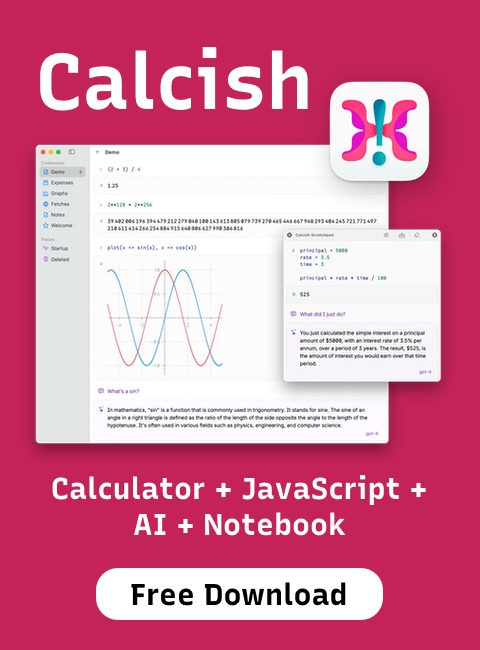Article
miniz — fast single-file ZIP implementation in C
I have an unhealthy obsession with one-file implementations of useful things in C, which you can just drop into your project and use without configuring libraries with dozens of files. Miniz is one such project: it is a single 225 KB
miniz.c, which contains a zlib replacement plus functions to read/write ZIP files.
miniz performance
But that's not all: miniz has a very fast level 1 (BEST_SPEED) compression implementation, which is much faster than zlib:Fills a single threaded performance vs. compression ratio gap between several popular real-time compressors and zlib. For example, at level 1, miniz.c compresses around 5-9% better than minilzo, but is approx. 35% slower. At levels 2-9, miniz.c is designed to compare favorably against zlib's ratio and speed.There are benchmarks that compare miniz with other compression libraries.
Using miniz
There's only one file —miniz.c. There is no corresponding .h, you just it as a header file:
#include "miniz.c"
compress and uncompress for in-memory compression and decompression:
// Returns Z_OK on success, or one of the error codes from deflate() on failure.
int compress(Byte *pDest, uLong *pDest_len, const Byte *pSource, uLong source_len);
// Like compress() but with more control, level may range from 0 (storing) to 9 (max. compression)
int compress2(Byte *pDest, uLong *pDest_len, const Byte *pSource, uLong source_len, int level);
// Returns Z_OK on success, or one of the error codes from inflate() on failure.
int uncompress(Byte *pDest, uLong *pDest_len, const Byte *pSource, uLong source_len);
deflateInit, deflateInit2, deflateReset, deflate, deflateEnd, deflateBound
inflateInit, inflateInit2, inflate, inflateEnd
// Returns pointer to extracted file, or NULL on failure.
void *mz_zip_extract_archive_file_to_heap(const char *pZip_filename, const char *pArchive_name, size_t *pSize, mz_uint zip_flags);