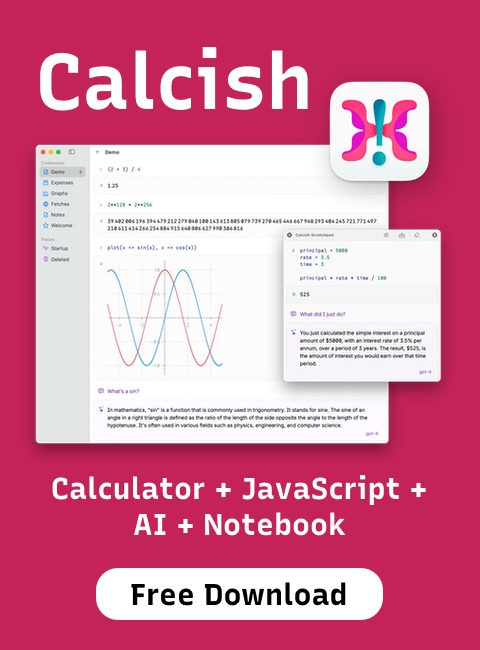Article
localForage — offline key/value store for browsers
localForage is a project started at Mozilla for the purpose of providing a stable, simple key/value store API on top of various offline storage options available in modern browsers: IndexedDB, WebSQL, or localStorage.
Pretty much every storage option in modern browsers has drawbacks:
- localStorage is slow, synchronous, and works only with strings.
- IndexedDB has a very verbose API, and Safari only recently started supporting it (not without bugs).
- WebSQL requires writing SQL, is non-standard and dying.
Installing localForage
localForage is available from bower:bower install localforage. You can also download it manually.
To use it, simply include localforage.min.js on your page. There's also localforage.nopromises.min.js, which doesn't include Promises shim, so that you can use it if your project already includes some sort of Promises/A+ library.
Using localForage to store data
You can use localForage functions with callbacks or promises. Example with callbacks. Setting items:localforage.setItem('key', 'value', function(err, value) {
if (err)
console.error(err);
else
console.log('Set value ', value);
});
localforage.getItem('key', function(err, value) {
if (err)
console.error(err);
else
console.log('Got value', value);
});
localforage.setItem('key', 'value').then(function(value) {
console.log(value);
});
removeItem. To remove all items, call clear.
In addition to setting, getting, and removing items, localForage can iterate over them:
localforage.iterate(function(value, key) {
console.log([key, value]);
}, function() {
console.log('finished iterating');
});
keys.
Configuring localForage
UsingsetDriver function you can bypass automatic storage detection, and use the particular backend (supported: IndexedDB, WebSQL, localStorage). You can also write your own driver (storage backend).
By calling config you can also set the order of preference for drivers, database name, etc.