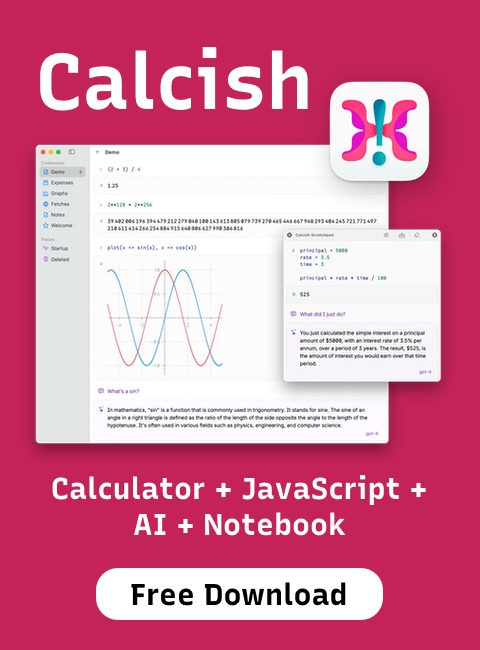Article
gogit — read Git repositories from Go
If you need to read Git repositories from Go, instead of calling
git command-line tool, consider using gogit.
Gogit is Git repository reader written in pure Go. You can access any object stored in git object store: blobs, commits, trees, tags.
How to use gogit
First you need to open a repository by callingOpenRepository function with a path to the repo. Then you can use Lookup... methods to find objects:
LookupBlob— finds the blob by its SHA1,LookupCommit— finds a commit by its SHA1,LookupReference— finds a reference, such as HEAD, a branch, a tag, by its name,LookupTag— finds a tag object by its SHA1,LookupTree— finds a tree object by its SHA1.
ObjectSize method, and its type by calling Type and passing them an object hash.
SHA1 hashes for those functions are represented with pointers to struct of Oid type:
type Oid struct {
Bytes SHA1
}
package main
import (
"github.com/speedata/gogit"
"log"
"os"
"path"
"path/filepath"
)
func walk(dirname string, te *gogit.TreeEntry) int {
log.Println(path.Join(dirname, te.Name))
return 0
}
func main() {
wd, err := os.Getwd()
if err != nil {
log.Fatal(err)
}
repository, err := gogit.OpenRepository(filepath.Join(wd, "src/github.com/speedata/gogit/_testdata/testrepo.git"))
if err != nil {
log.Fatal(err)
}
ref, err := repository.LookupReference("HEAD")
if err != nil {
log.Fatal(err)
}
ci, err := repository.LookupCommit(ref.Oid)
if err != nil {
log.Fatal(err)
}
ci.tree.Walk(walk)
}
How to get gogit
You can install gogit withgo get:
go get github.com/speedata/gogit