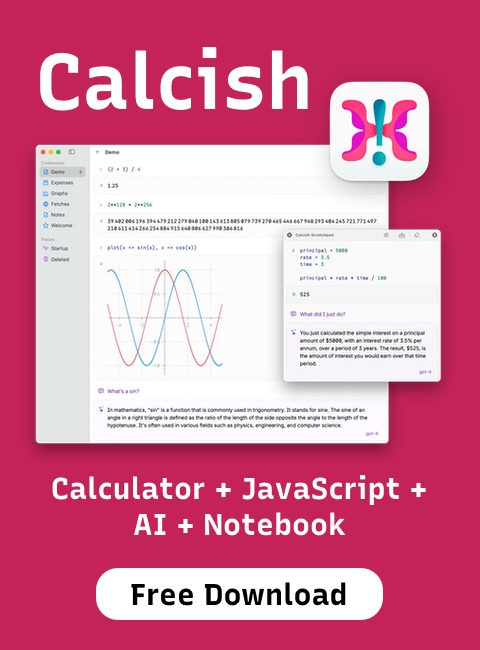Article
Garlic.js — automatically persist forms until submission
Everyone hates when something happens to that huge web form they were filling. Accidentally closed a browser window? Pressed a Back button? Computer crashed? "Arrgghh, have to fill the form again!" — says your user... or just leaves your website. If you don't want this to happen, Garlic.js is here to help you!
What is Garlic.js
Garlic.js will automatically persist forms in user's browser until the form is submitted. The data is stored in localStorage, so it survives browser restarts. It is removed from local storage once a user submits the form.How to use Garlic.js to persist forms
Garlic requires jQuery, so include it along withgarlic.js to your page. Add data-persist="garlic" attribute to your form tag:
<form data-persist="garlic" method="POST">
data-destroy="false".